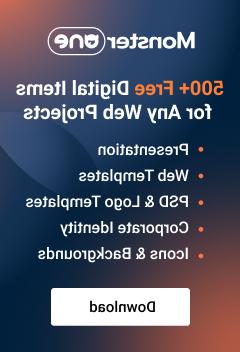- Веб-Шаблоны
- Шаблон интернет-магазина
- Шаблоны для CMS
- Facebook шаблоны
- Конструктор сайтов
Как изменить размер изображения, загруженного в флэш-ролик
Ноябрь 15, 2010
This tutorial shows how to change image dimensions in flash. Editing image size in Flash is really easy:
1) Open your FLA file in the folder SOURCES / FLASH with your Flash editor
2) Locate the symbol that contains all the pages

3) Open the pages you need, select "free transform tool"

and resize the image as you need

(If you press "shift" while resizing your image will keep proportions).
4) If the image contains roll over your should edit all the holder but not the image itself

Feel free to check the detailed video tutorial below:
How do I resize the images loaded in a flash movie